My Favorite Tools

Figma
Collaborative Digital Design Tool
Figma is my collaborative design platform of choice. I utilize it to work seamlessly with team members and clients, facilitating real-time feedback and design iterations. Its cloud-based approach streamlines the design process.

Figma
Collaborative Digital Design Tool
Figma is my collaborative design platform of choice. I utilize it to work seamlessly with team members and clients, facilitating real-time feedback and design iterations. Its cloud-based approach streamlines the design process.

Notion
Project Management
Notion is what helps me keep my projects organized. It may also be used for project management and keeping information about tasks. It further works as a single source of truth for documents, making sure everything is available in one place—from design notes to project timelines.

Notion
Project Management
Notion is what helps me keep my projects organized. It may also be used for project management and keeping information about tasks. It further works as a single source of truth for documents, making sure everything is available in one place—from design notes to project timelines.

ChatGPT 4
Prompt Engineering
ChatGPT 4 is my content generating and assistance tool. I use it for ideas, copywriting, and solutions to problems. It gives me valuable insight and suggestions that help refine the quality of my projects.

ChatGPT 4
Prompt Engineering
ChatGPT 4 is my content generating and assistance tool. I use it for ideas, copywriting, and solutions to problems. It gives me valuable insight and suggestions that help refine the quality of my projects.

Framer
NoCode Development
Framer stands out as the no-code tool for websites in my arsenal. I use it to either design the website from scratch or import it from Figma. It helps me to refine the user experience perfectly.

Framer
NoCode Development
Framer stands out as the no-code tool for websites in my arsenal. I use it to either design the website from scratch or import it from Figma. It helps me to refine the user experience perfectly.

Photoshop
Image Optimisation
Photoshop is my Swiss Army knife when it comes to image editing. I'm always turning to it for retouching photos, creating graphics, and optimizing images for use on the web. It ensures that all visual elements are pixel-perfect.

Photoshop
Image Optimisation
Photoshop is my Swiss Army knife when it comes to image editing. I'm always turning to it for retouching photos, creating graphics, and optimizing images for use on the web. It ensures that all visual elements are pixel-perfect.

Illustrator
Branding & Illustrations
Of course, Illustrator is my go-to tool for any vector graphics and icon design. This is used in making custom icons, logos, and illustrations that easily integrate into my digital/printable designs.

Illustrator
Branding & Illustrations
Of course, Illustrator is my go-to tool for any vector graphics and icon design. This is used in making custom icons, logos, and illustrations that easily integrate into my digital/printable designs.

AfterEffects
Motion Design
AfterEffects is my go-to tool for motion design; it has very powerful animation capabilities and can create some stunning visuals. Plus, as an added perk, it works seamlessly with other Adobe apps, where creativity knows no limit.

AfterEffects
Motion Design
AfterEffects is my go-to tool for motion design; it has very powerful animation capabilities and can create some stunning visuals. Plus, as an added perk, it works seamlessly with other Adobe apps, where creativity knows no limit.

Miro
Prototyping Tool
Miro is one of my go-to tools for prototyping; it's great for collaborative brainstorming, creating wireframes, and gathering feedback in real time for bringing your ideas into interactive prototypes.

Miro
Prototyping Tool
Miro is one of my go-to tools for prototyping; it's great for collaborative brainstorming, creating wireframes, and gathering feedback in real time for bringing your ideas into interactive prototypes.
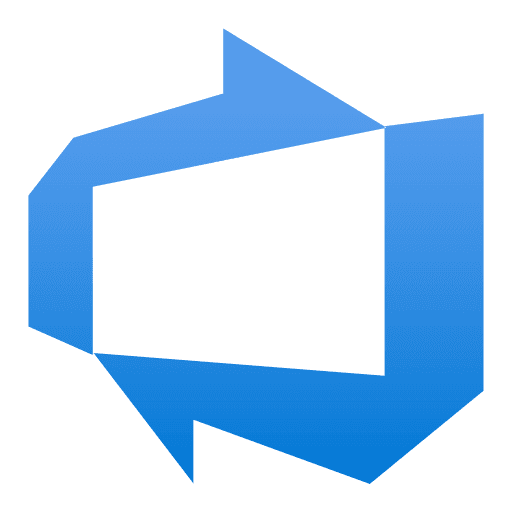
Azure DevOPs
Project Mangement
Azure DevOps has grown to be the core tool in project management because it has streamlined workflows, continuous integration, and deployment, which ensure efficient team collaboration and faster delivery of high-quality software.
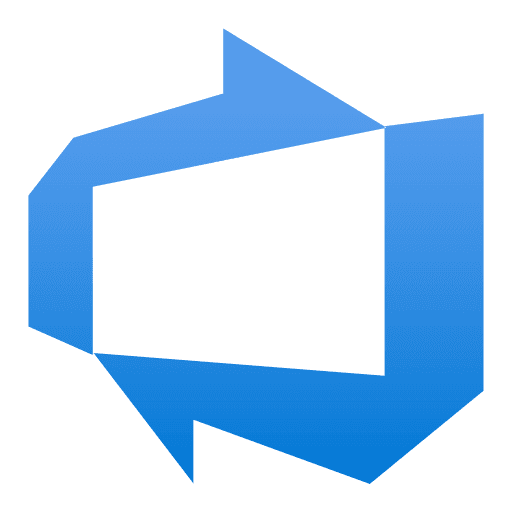
Azure DevOPs
Project Mangement
Azure DevOps has grown to be the core tool in project management because it has streamlined workflows, continuous integration, and deployment, which ensure efficient team collaboration and faster delivery of high-quality software.